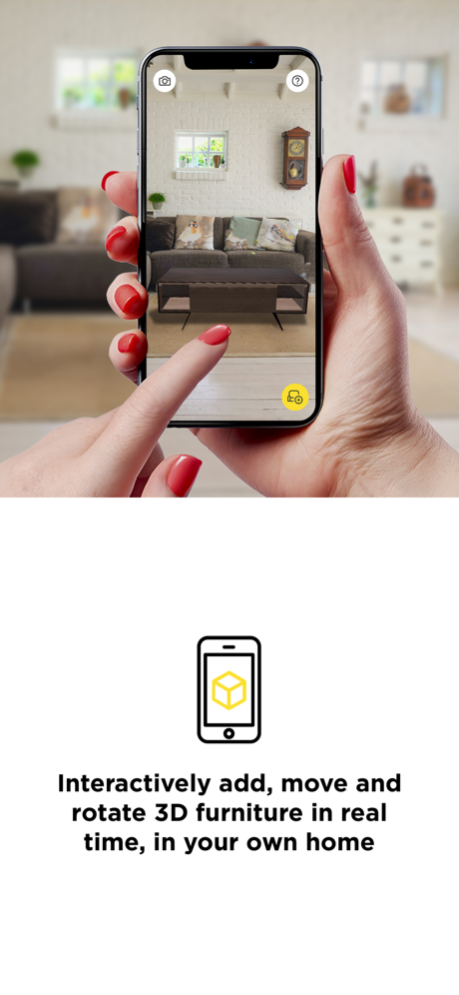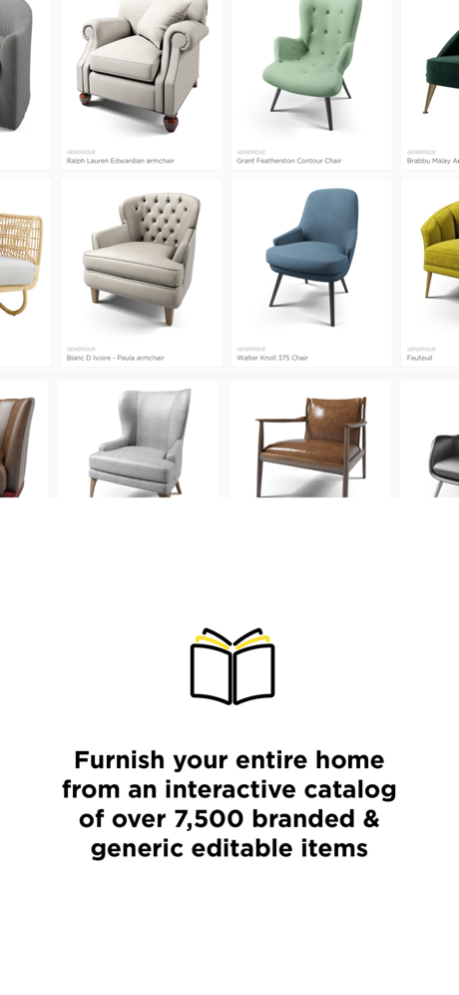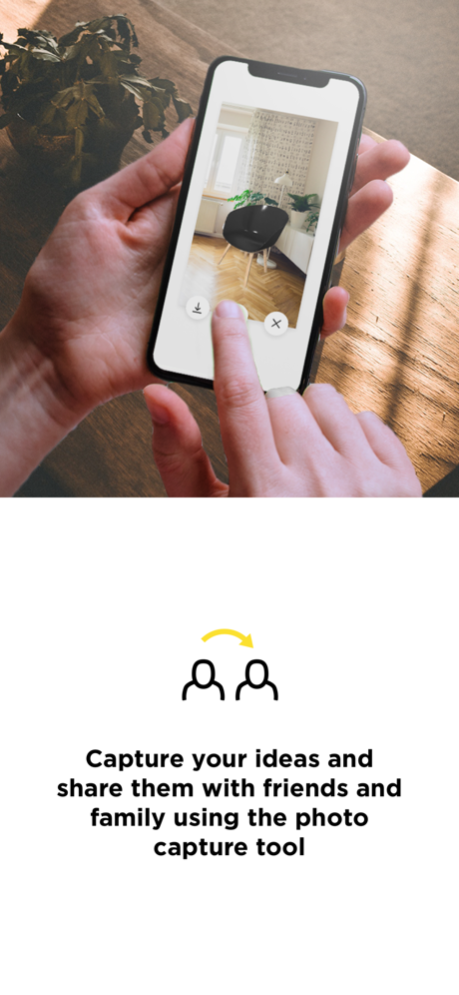HomeByMe AR Experience 1.9.3
Continue to app
Free Version
Publisher Description
With HomeByMe's markerless augmented reality technology, preview objects in your space in real time, as if you were there.The app uses ARKit technology and includes a large multi-branded catalogue of true-to-scale furniture and decorative elements in 3D. It’s compatible with iPhone 6S or later and iPad Pro and iPad 2017.
Trying out different furniture and interior designs has never been easier:
You no longer need to wonder what your interior would look like with this or that piece of furniture. Try out our catalog which includes a wide range of branded products: sofas, armchairs, decorative elements, vases…You can preview several pieces of furniture in each of your rooms in real time and with the right dimensions.
Convinced by a piece of furniture? Find directly in the app the link to the brand's website.
Make the perfect choice and buy it in one click. If you like one of the branded products available in our catalog, we redirect you to the corresponding merchant website in order to find all the necessary information to purchase it. Our catalog is in constant evolution with new furniture partners and you will have direct access to these updates.
Share your interior design with family, friends and professionals:
Share the pictures of your projects or email them to get feedback from others, test new ideas and keep working on your interior design.
To use the app:
- Make sure you’re in a bright place and hold your smartphone at chest level
- Point your iPhone or iPad to the area where you want to insert an object and move your device around to detect walls and floor
- Search in our catalog for the furniture you want to insert
- Choose an empty an empty space in the room and insert the furniture there
- Click on the furniture to rotate it or move it around
- In the same way, insert as many pieces of furniture and objects as you want in your project
- When you are done, take a picture of your new layout and share it with friends, family or on social networks.
May 14, 2019
Version 1.9.3
Bug fixes.
About HomeByMe AR Experience
HomeByMe AR Experience is a free app for iOS published in the Food & Drink list of apps, part of Home & Hobby.
The company that develops HomeByMe AR Experience is Dassault Systemes SE. The latest version released by its developer is 1.9.3.
To install HomeByMe AR Experience on your iOS device, just click the green Continue To App button above to start the installation process. The app is listed on our website since 2019-05-14 and was downloaded 1 times. We have already checked if the download link is safe, however for your own protection we recommend that you scan the downloaded app with your antivirus. Your antivirus may detect the HomeByMe AR Experience as malware if the download link is broken.
How to install HomeByMe AR Experience on your iOS device:
- Click on the Continue To App button on our website. This will redirect you to the App Store.
- Once the HomeByMe AR Experience is shown in the iTunes listing of your iOS device, you can start its download and installation. Tap on the GET button to the right of the app to start downloading it.
- If you are not logged-in the iOS appstore app, you'll be prompted for your your Apple ID and/or password.
- After HomeByMe AR Experience is downloaded, you'll see an INSTALL button to the right. Tap on it to start the actual installation of the iOS app.
- Once installation is finished you can tap on the OPEN button to start it. Its icon will also be added to your device home screen.